
Essential equipment for a freelance graphic designer
Hello everyone and welcome back to my blog. I thought for todays post I would go over all the essential equipment for a freelance graphic designer. This is tools and equipment I use on a daily basis. I did this post as I saw that you enjoyed my What it’s like being a freelance graphic designer which was last weeks blog post. This post includes affiliate links*.
1. Macbook
It probably won’t come to a shock for a lot of you but a MacBook* is essential. I can’t do my job without one or actually anything. Now I would highly recommend getting a MacBook over any other laptop because A.) Apple is industry standard, if you go into a studio you will be expected to be able to use apple products. B.) They are so much more intuitive for the Adobe programmes and C.) They will actually be able to cope with the Adobe software.
I know they are a lot of money and boy do I feel your pain however, it is an investment for your business. I struggled for 2 years at University with my Toshiba laptop before investing in a Mac and god do I wish that I had done it sooner. I probably would have gotten my work done hell of a lot quicker.
To save yourself a bit of money you can opt for a MacBook with less storage and get an external hard drive which I will get onto in a bit.
2. Adobe CC
Adobe Creative Cloud* is another essential for any graphic designer. These are the programmes that I use every single day to create my work.
My most used programmes are Illustrator, Photoshop, InDesign, After Effects and Premier Pro. But there is a lot of others!
There are many different packages you can buy depending on what you need. They have photography packages or the full suite. They also do student discount which I would definitely take advantage of. If you are also buying it around Black Friday they have great deals then too.
These programmes can take a while to learn and get use to. I still don’t know everything there is to know and I have been using them for well over 5 years. But it’s a process and I cannot do my job without them.
*The adverts are affiliate links to Adobe. If you purchase through these links I will receive a commission but it will cost you no extra.
3. External hard drive
I have personally got a Seagate 2TB* and I find that perfect for backing up my files. I use it on a mostly daily basis as I store a lot of my imagery and bigger projects on there. The only thing I would suggest that if you are on the go a lot, this may not be the right solution for you. You could try things like Google drive or drop box instead.
4. Pantone swatch guide
The best Pantone starter guide would be the formula guide* which come with the coated and uncoated swatch book. I don’t think you will need to bother with foils and neon guides unless your client wanted that, which I think is more of a rarity.

6. Printer
I currently have a HP Photosmart 5220 which is a few years old and I don’t think they sell them anymore. The newest model looks to be the HP Envy 5030 all-in-one printer*. My printer is okay apart from when printing a multiple file document and then it seems to muck up. I think that may be to do with a fault with my individual printer though. It also prints double sided, has a built in scanner and copier and connects to the internet.
I would recommend doing your own research on what printer to get as this is not an area in my expertise. If anyone has any suggestions please let me know!
6. Layout pads
7. Stationary
With the art of sketching ideas comes a need for good stationary. Again at university I was introduced to mechanical pencils, a complete revelation, I know… Haha. No in all honesty I use to hate sharpening pencils and now I never have to. I personally have the Staedtler Mars Micro in 0.7mm* but I think any mechanical pencil will do.
Another good investment would be some fine liners. I personally like the uni pin* brand and I have a variety of sizes.
Finally you might need a scalpel*, ruler*, cutting matt* and bone folder* if you are doing a lot of physical design work.
8. Design extras
I would say a few extras that may be worth investing in are: a drawing tablet, I use the Wacom* brand. Or alternatively an iPad Pro* which I tested out in an Apple store and it was amazing. It is definitely on my bucket list.
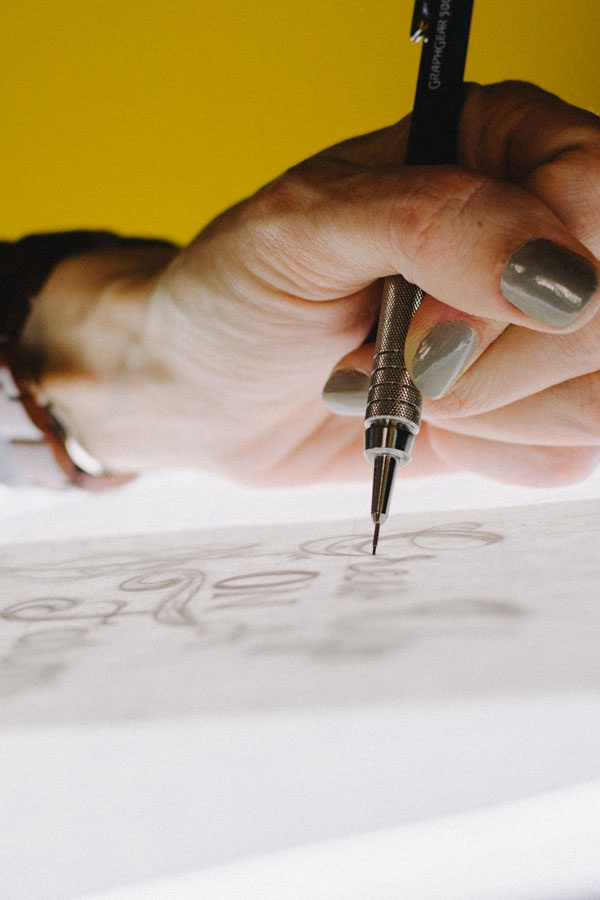

Summary
So that rounds up this post on what I think is the essential equipment for a freelance graphic designer. If you have any suggestions for what you think I am missing from my kit please do message me over on my instagram, I would love to hear from you.
Contact
If you have a need for a freelance graphic designer then please get in contact with me by emailing contact@melissacarne.co.uk. You can also check out my portfolio site here.
Other posts
Lots of love, Melissa x
*This post contains affiliate links. Click here to read more about it.


